first we lernt what the different screen are used for
Browser:
The Browser is where all the clips, sound, pictures etc. are imported, you can then select from here what you want to view.
Viewer and Canvas:
The viewer is where you can view the clip selected and the Canvas is where you can preview the whole film, showing everything that on the Timeline
Timeline:
The Timeline is where you drag the clips & sound to create a sequence
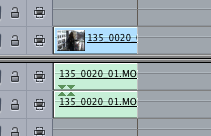 We started by viewing out clip on the Viewer screen and editing it to the right part. This is done by pushing i on the keyboard where you want the clip to start and o where you want it to end. You then just click on the viewer screen and drag the clip to the timeline. Once all your clip are on the Timeline they can be moved around and edited by dragging them.
We started by viewing out clip on the Viewer screen and editing it to the right part. This is done by pushing i on the keyboard where you want the clip to start and o where you want it to end. You then just click on the viewer screen and drag the clip to the timeline. Once all your clip are on the Timeline they can be moved around and edited by dragging them. You can also add on effects such as transitions to the clip. To do this we just went to effects, video transitions and then select the type we wanted e.g. Fade In Fade Out.





No comments:
Post a Comment